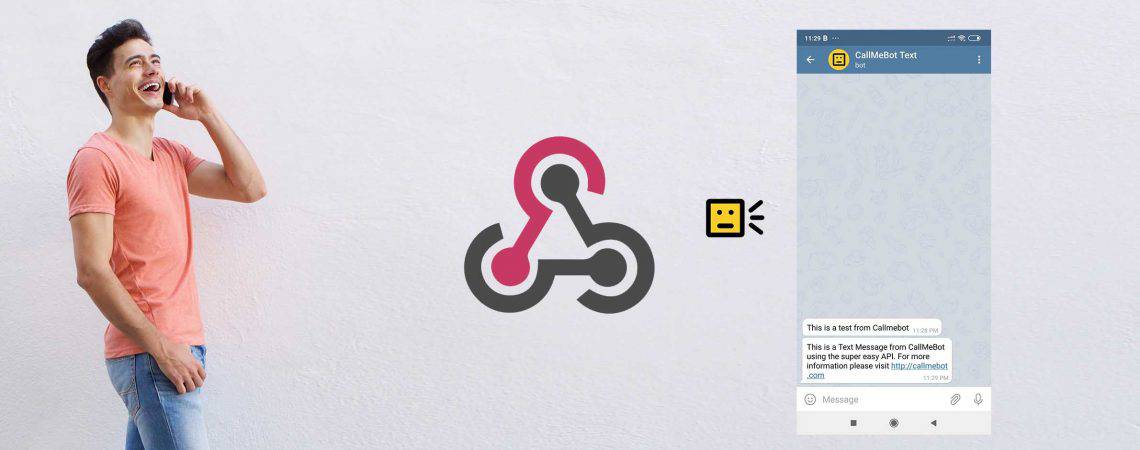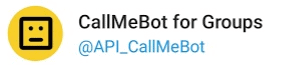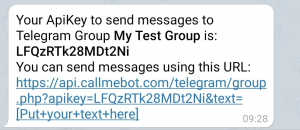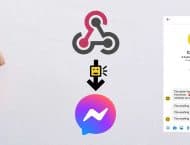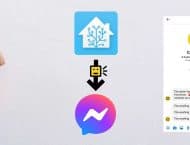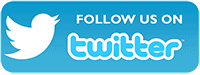CallMeBot can now send Text Messages to Telegram Groups through a simple Web API (HTTP GET). Very easy with an easy-to-use API!
You can easily send messages from all your scripts, automations, devices, IoT, etc. You don't need to create Telegram Bots, use Bot Father, or getting chatIDs to use this API.
Simply, call to this API URL (HTTP GET):
https://api.callmebot.com/telegram/group.php?apikey=[apikey]&text=[text message]&html=[html_format]
Where:
[apikey]: Is the apykey obtained in the step 5 below. (See How to obtain the APIkey below) that is associated to your Telegram Group
[text message]: Text Message to send to the group. It has to be urlencoded. You can use this online converter to encode the text. Check here how to include emoticons in the message 👍.
[html_format]: yes/no - Default: no - Optional parameter to send the message in html format or plain text. Put "yes" when you want to send "bold" text using < b > text < / b >(example: &html=yes)
Example:
https://api.callmebot.com/telegram/group.php?apikey=LQzNRk5GiE2N&text=This+is+a+test&html=no
How to obtain the APIkey
Follow the steps below always using the same Telegram Account (this is important):
1) You need to authorize CallMeBot to contact you using this link. Or alternatively, you can start the bot sending /start to @CallMeBot_txtbot.
This is required to avoid Spam.
2) Create a Telegram Group. Name it as you wish.
3) Add @API_CallMeBot to the Telegram Group that you want to send messages. Ensure that you are really adding the contact below:
4) Enter your Telegram username in the form below and Click "Get ApiKey"
Problems?
If you have problems, like not receiving the Call on Telegram, or not receiving the WhatsApp messages, try to test the CallMeBot API using your Web Browser:
- Telegram Phone Calls using Web Browser: here
- Telegram Text Messages using Web Browsers: here
- WhatsApp Text Messages using Web Browser: here
You might get some errors on the screen that will help you to identify the problem. (Ex: Calls disabled in the Telegram Security Settings, WhatsApp not activated, etc.)
If you still have problems using the API, don’t hesitate to contact me in Telegram @callmebot_com or by email at [email protected]. Remember to Follow me on Twitter to get news about coming features, changes, invitations, etc.