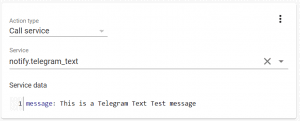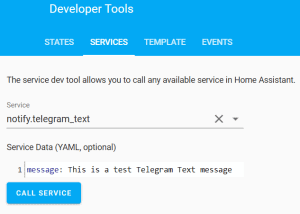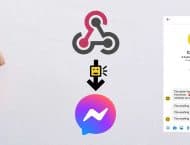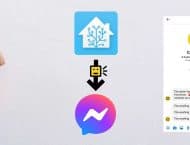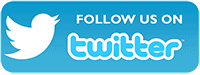Yes! Now there is an easier way to send Telegram Text Messages from Home Assistant without all this heavy process of creating the Bot, getting the ChatID, etc. etc. You can directly create a simple "REST Notify Service" using the CallMeBot API.
Creating the HA REST Notify service:
0) You need to authorize CallMeBot to contact you using this link. Or alternatively, you can start the bot sending /start to @CallMeBot_txtbot.
1) Create a new "REST Notify" service in the configuration.yaml:
# Example configuration.yaml entry notify:
- name: Telegram_Text
platform: rest
resource: https://api.callmebot.com/text.php
data:
source: HA
user: "@username" #enter your telegram username
# YAML code
... action: service: notify.Telegram_Text data: message: "This+is+a+test+Telegram+message+from+Home+Assistant"
How to test the notification
You can easly test the new notification service using the Services Section available in the "Developer Tools"
Example:
Problems?
If you have problems, like not receiving the Call on Telegram, or not receiving the WhatsApp messages, try to test the CallMeBot API using your Web Browser:
- Telegram Phone Calls using Web Browser: here
- Telegram Text Messages using Web Browsers: here
- WhatsApp Text Messages using Web Browser: here
You might get some errors on the screen that will help you to identify the problem. (Ex: Calls disabled in the Telegram Security Settings, WhatsApp not activated, etc.)
If you still have problems using the API, don’t hesitate to contact me in Telegram @callmebot_com or by email at [email protected]. Remember to Follow me on Twitter to get news about coming features, changes, invitations, etc.