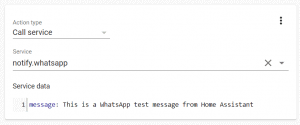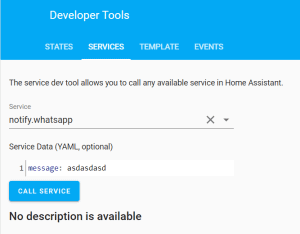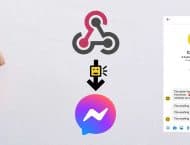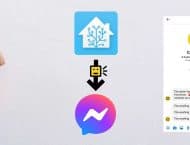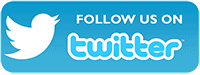Yes! Now Home Assistant can send WhatsApp Text Messages thanks to the CallMeBot Free API. You just need HA to execute a WGET or CURL command to send WhatsApp Messages. Find below the step-by-step instructions to implement it.
Setup:
You need to get the apikey form the bot before using the API:
1. Add the phone number +34 684 783 708 into your Phone Contacts. (Name it it as you wish)
- Send this message "I allow callmebot to send me messages" to the new Contact created (using WhatsApp of course)
- Wait until you receive the message "API Activated for your phone number. Your APIKEY is 123123" from the bot.
Note: If you don't receive the ApiKey in 2 minutes, please try again after 24hs. - The WhatsApp message from the bot will contain the apikey needed to send messages using the API.
You can send text messages using the API after receiving the confirmation.
Example: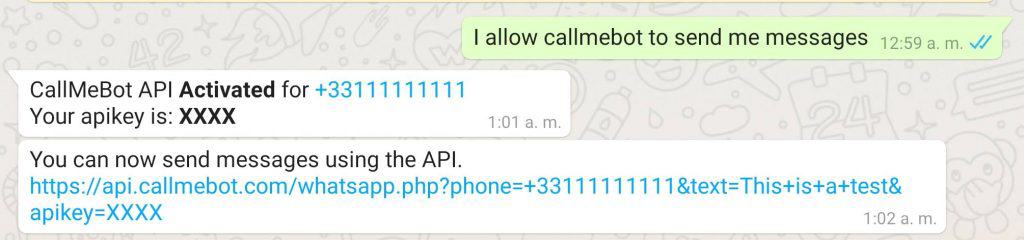 58
58
5. Enjoy
5. Note, If you need any of the capabilities listed below, please check https://textmebot.com (low cost) or https://www.twilio.com/ (best official provider)
- Send messages to others
- Send messages to Groups
- Send messages from your whatsapp number
- Send Images
- Send Buttons
- Send documents
- Receive the answers
How to send a WahtsApp message using the API
You need to use the following URL:https://api.callmebot.com/whatsapp.php?source=HA&phone=[phone]&apikey=[apikey]&text=[text]Parameters: [phone] is the destination phone number to send the message (For example: +34123123123) [apikey] is the apikey that you received in the step 4 above [text], is the message that you want to send. You can encode the URL (i.e. %20 istead of space, %0A for new lines) or use the symbol "+" for the spaces. WhatsApp formatting characters are allowed (i.e "*" for bold, etc.). Check here how to include emoticons in the message 👍. For example, to send the WhatsApp text message "Alarm from HomeAssistant to inform you that the alarm has been triggered" to the phone number +34 123 123 123, the URL will be:
https://api.callmebot.com/whatsapp.php?source=HA&phone=+34123123123&apikey=987654&text=Alarm+from+HomeAssistant+to+inform+you+that+the+alarm+has+been+triggered
To do that in Home Assistance is pretty easy! You have two (or more) different ways to do it:
Instructions: Using the HA REST Notify service
0) Request an apikey (see the Setup section above) 1) Create a new "REST Notify" service in the configuration.yaml:# Example configuration.yaml entry notify: - name: WhatsApp platform: rest resource: https://api.callmebot.com/whatsapp.php data: source: HA phone: +34123123123 #enter your phone number here apikey: 456789 #enter your apikey here (see Setup above)
... action: service: notify.WhatsApp data: message: 'This+is+Home+Assistant+sending+you+a+WhatsApp+Message+to+you'
How to test the notification
You can easly test the new notification service using the Services Section available in the "Developer Tools" Example:Video instructions:
Problems?
If you have problems, like not receiving the Call on Telegram, or not receiving the WhatsApp messages, try to test the CallMeBot API using your Web Browser:
- Telegram Phone Calls using Web Browser: here
- Telegram Text Messages using Web Browsers: here
- WhatsApp Text Messages using Web Browser: here
You might get some errors on the screen that will help you to identify the problem. (Ex: Calls disabled in the Telegram Security Settings, WhatsApp not activated, etc.)
If you still have problems using the API, don’t hesitate to contact me in Telegram @callmebot_com or by email at [email protected]. Remember to Follow me on Twitter to get news about coming features, changes, invitations, etc.